音量放大 Letasoft Sound Booster v1.10.0.502(2018-2-1)
Letasoft Sound Booster 是一款音量放大軟件,當您播放音樂、觀看節目或其它原因導致系統播放的聲音音量太低時,你可以使用它調高音量。
增加音量超過最大值
任何應用程序在系統中播放的聲音音量都可以放大到 500%。Letasoft Sound Booster 可以提高瀏覽器、在線通信軟件和任何類型的媒體播放器或游戲等程序的音量。簡單來說,幾乎任何能在計算機中播放聲音的程序都可以使用 Letasoft Sound Booster 將聲音音量提升到一個舒適的水平。
很容易使用
當需要調整音量時,您可以點擊系統托盤圖標在彈出的窗口中使用滑塊控制當前音量。或者您可以使系統分配的熱鍵調整音量,默認 F9 增加音量、F10 減少音量。
自動啟動
如果您的電腦音箱本身發出的聲音太低時,你可以設置在每次 Windows 啟動時自動運行 Letasoft Sound Booster,這可能是非常有用的。
無聲音失真
Letasoft Sound Booster 自動監視當前音頻的增益電平,防止樣本被削波,從而減少了所有主要聲音的失真。
Increase volume>Letasoft Sound Booster can be used as an extra amplifier when the volume of the program you are listening to is too low for comfortable listening and you feel that your PC’s speakers can produce a louder sound. This can be the case when the audio or video has been recorded at the level below normal. Or, for example, when the other person’s microphone you are talking to>
Sound of any application that is being played in the system can be amplified up to 500%. Letasoft Sound Booster can raise volume of programs like web browsers, target="_blank" rel="noopener">https://www.letasoft.com (你可能需要額外的工具訪問)
下載地址
音量放大 Letasoft Sound Booster v1.10.0.502(2018-2-1)
官方下載:https://files.letasoft.com/dl/SoundBoosterSetup.exe
落塵之木網盤:https://pan.luochenzhimu.com/disk/software/SoundBooster/SoundBooster_v1.10.0.502/
城通網盤:https://luochenzhimu.ctfile.com/fs/13552432-292035805
百度網盤:https://pan.baidu.com/s/1_-kbezxJQPsdG3nk9bDG6w
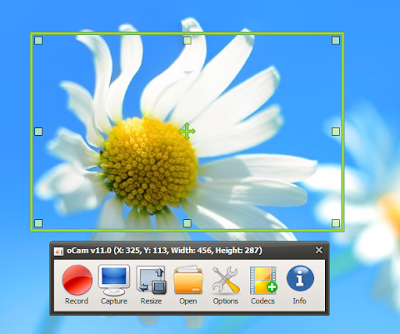

全部評論:0條